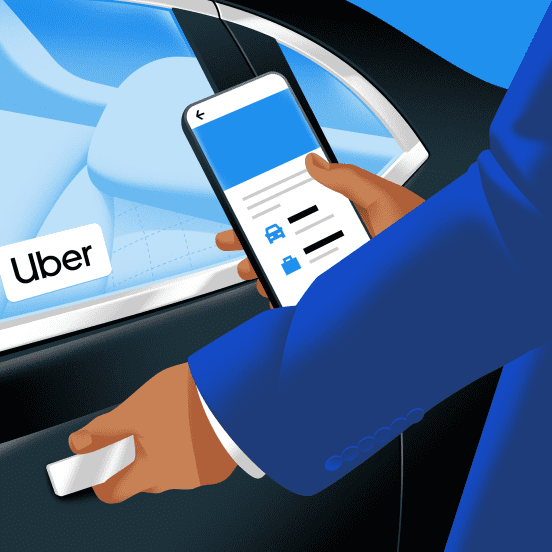How Uber works
Understanding how Uber connects riders and drivers can enhance your experience. Scroll to learn how the app and website work, or request a ride now by entering your pickup and dropoff locations below.
How Uber works
Understanding how Uber connects riders and drivers can enhance your experience. Scroll to learn how the app and website work, or request a ride now by entering your pickup and dropoff locations below.
How Uber works
Understanding how Uber connects riders and drivers can enhance your experience. Scroll to learn how the app and website work, or request a ride now by entering your pickup and dropoff locations below.
A quick guide to Uber
Here’s how the Uber app and Uber.com connect drivers and riders on demand, step by step:
1. Getting started
The rider enters their destination into the “Where to?” or “Dropoff location” box, reviews each ride option, makes their selection, and confirms the pickup.
2. Matching rider and driver
A nearby driver accepts the rider’s ride request. The rider is automatically notified as the driver gets close.
3. Picking up
The driver and the rider verify each other’s names and the destination. Then the driver starts the ride.
4. Taking the trip
The app gives the driver the option to access turn-by-turn directions.
5. Leaving ratings and reviews
At the end of each trip, drivers and riders can rate each other from 1 to 5 stars. Riders also have the option to tip directly in the app or online. And in some countries, riders can choose to give their driver compliments.
Suggestions
Request a ride online
You can find a ride online without needing the app. Simply head to the Uber website, and you’re ready to enjoy the convenience of requesting from your computer or tablet.
A rider opens the app
The rider enters their destination into the “Where to?” box; reviews each ride option for vehicle size, price, and estimated dropoff time; chooses the desired option; then confirms the pickup.
The driver receives a request
The driver receives an SMS from his disposition to carry out the ride. He confirms the request and picks up the rider. The rider is automatically notified when the driver is one minute away.
The driver picks up the rider
The driver and the rider verify each other’s names and the destination. Then the driver starts the ride.
The driver takes the rider to the destination
The app gives the driver the option to access turn-by-turn directions, so the driver can focus on getting there and the rider can focus on enjoying a comfortable ride.
The driver and rider leave ratings and reviews
At the end of each trip, drivers and riders can rate each other from 1 to 5 stars. Riders can also give the driver compliments. In cities where tipping is available, they can also add a little extra to show their gratitude.
About