
When you’ve got to be somewhere, every minute counts. And digging to find an address, then copying and pasting it into the Uber app doesn’t get you there any faster. Starting today, we’ll save you the hassle with the rollout of our new Calendar Shortcuts feature.
With Calendar Shortcuts, Uber can assist with your planning. After all, we designed the new rider app around you—and our core beliefs that time is a luxury and that the information you need should always be at your fingertips. Whether it’s a flight out of town, meeting across the city, or dinner reservation with friends, it’s now one tap to get moving!

Once you connect your calendar, your upcoming meeting or appointment from your phone’s native calendar will appear as a “shortcut” on the bottom of the screen when you open the Uber app.

To get started, connect your device’s native calendar to Uber by going to Settings > Calendar Events in the app’s menu or via a card in the Uber feed. Just make sure your calendar events have an address.
Starting today, Calendar Shortcuts is rolling out to riders around the world on iOS, and is coming soon to Android. We’re giving priority access to business travelers using Uber through their company, since connecting a calendar is a top-requested feature for professionals with busy schedules. Learn about all the ways Uber is improving business travel.
Posted by Miraj Rahematpura
Get a ride when you need one
Start earning in your city
Get a ride when you need one
Start earning in your city
Related articles
Most popular

Automating Efficiency of Go programs with Profile-Guided Optimizations
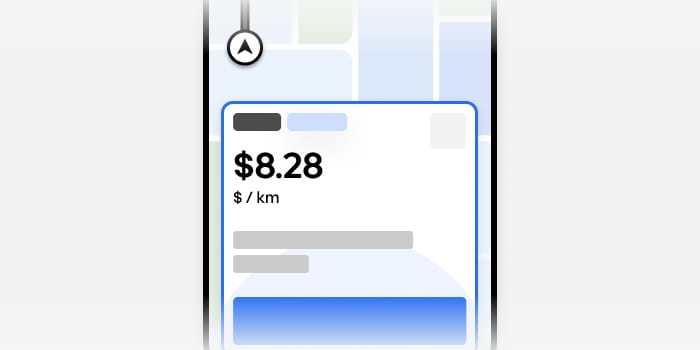
Piloting estimated earnings per kilometer on trip requests

Get your teen 2 free rides and 2 tickets* to see A MINECRAFT MOVIE




