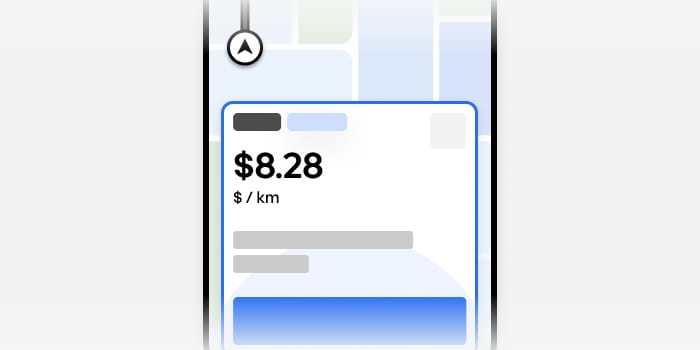Quest is a promotion that gives you the opportunity to earn extra when you reach a goal. In the past, you reached a Quest through a trip goal; now, Quests are met by reaching an earnings-based goal. Quests with earnings goals keep your earnings top of mind.
Quest with an earnings goal

In the past, each trip counted equally toward your Quest—no matter the length. With your new Quest goals, the eligible earnings you receive on trips will count toward your Quest goal. As long as you’re earning, you’re getting closer to your Quest.
What are my new Quest goals?
Quest will now have an earnings goal. Rather than having to reach a target number of trips to complete your Quest, you’ll complete your Quest by reaching an earnings goal. Higher earnings trips can help you reach your Quest faster.
What earnings count toward your Quest goal?
Everything in your Upfront Fare will count toward your Quest goal. Here’s a breakdown of your earnings that contribute to your Quest:
Quest-eligible earnings
- Your Upfront Fare, including fare adjustments made before trip completion, such as increased fare from your upfront estimate
- Upfront tips on deliveries (up to $8)
- Trip level promotions (Surge, Boost+)
- Multi-destination, rider-requested cancellations, and wait time earnings
Non-eligible earnings
- Quest earnings from previous periods
- Earnings guarantees
- Adjustments made post-trip completion
- Tolls & airport fees
- Tips from rides and tips added after the trip was completed
- Driver-requested cancellation earnings
- Cleaning fees
- Paid sick time & other benefits (when applicable)
- Uber Pro Diamond cash reward
- Earnings that have been withheld (e.g., for taxes, regulatory requirements)
How can I see which earnings from a trip counted toward a Quest?
On your trip receipt, you can view your Quest contribution, which includes the total earnings from a trip that counts toward your Quest.
How are tips handled?
Upfront tips of up to $8 on deliveries will count toward your Quest goal. Any tips made after a trip or on passenger rides will not count toward your Quest goal.
How will my Quest be impacted if my fare is different from the Upfront Fare?
Your Upfront Fare, including fare adjustments made before trip completion, will contribute to your Quest. Adjustments to your trip fare made after the trip has completed will not be included.
How do I determine a Quest tier to select?
You still have the flexibility to choose a Quest tier that works for you. When you’re selecting a Quest, there will be a banner above the Quest tiers showing you how many Quest qualifying earnings you made last week to help you decide which tier to select for Quest with an earnings goal.
How do I select a Quest?
Every couple of days, you can check out the Opportunities tab of the Driver app to see if you’re eligible for a Quest. You need to choose a Quest before it begins, or you’ll miss out.

Open the Opportunities section of the Driver app. If you’re eligible, you’ll see a Quest banner. Tap to see the details.

If you decide to participate, tap one of the tiers to opt in.
- If you don’t opt in before the promotion period starts, you won’t be eligible to participate.

Reach your earnings target in the designated time period. You can track your progress in Opportunities.

If you reach the goal, you’ll soon see the extra amount added to your Wallet.
Posted by Lindsay Giles
Get a ride when you need one
Start earning in your city
Get a ride when you need one
Start earning in your city
Related articles
Most popular

Adopting Arm at Scale: Bootstrapping Infrastructure

Uber’s Journey to Ray on Kubernetes: Resource Management

Introducing Advantage Mode & Standard Mode