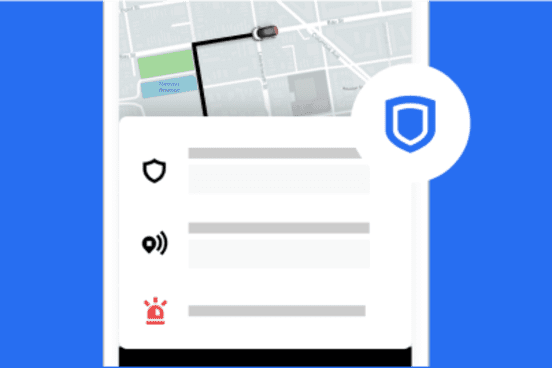Driving safety forwards
Your safety is our priority. We never stop working to set new standards, so you can stay connected and protected every time you ride with us.* Because safety never stops.
Designing a safer ride
Safety features are designed into the app, so you can tell your loved ones where you are, and so there’s help if something unexpected happens.* Stay connected and protected when you ride.
Emergency assistance
Get help fast. Call local emergency services right from the app, wherever you are.
Help with incidents around the clock
Our customer service team is specially trained to help with acute security issues.
Share My Trip
Let the people you love know where you are. Choose your Trusted Contacts in the app to share your trip details with them.
Safety Toolkit
Visit the in-app Safety Centre to learn what we're doing to help keep you safe. Just tap the shield icon the next time you take a trip.
2-way Ratings
Your feedback matters. The two-way rating system maintains an enjoyable Uber experience and helps keep riders and drivers safe. A consistently low-rating can lead to suspension or deactivation.
GPS Tracking
All Uber rides are tracked by GPS from start to finish, so you can follow your ride and see exactly where you’re going.
Anonymous communications
You can call or text the rider through the app from their device with phone number anonymization technology to communicate essential trip details without sharing personal information.
Driver Profile
Get to know your driver before you step into their car. You can see their rating, how many trips they've completed, how long they’ve been driving, compliments from previous riders, and more.
RideCheck
Using sensors and GPS data, RideCheck can help detect if a trip has an unexpected long stop. If so, we'll check on you and offer tools to get help.¹
Verify Your Pin
Verify your ride with a PIN. Opt in to this feature to help make sure you’re getting into the right car with the right driver.
Emergency Contacts
Create an emergency contact list within the Uber app. In the case of a serious incident, if support is unable to reach you, they will reach out to the Emergency Contact.
Guest Rides
Request rides behalf of a guest by entering the person's name and trip details directly in the Uber app. Once the trip is accepted, the app will display the guest's trip details to the driver for greater transparency.
Advanced Privacy
Gain greater control over your data by visiting Uber’s Privacy Center to understand and manage your data, and adjust privacy settings.
Drivers must clear several screenings
All potential Uber driver-partners must complete a screening process before they can accept ride requests through the Uber app.
Insurance on every trip
Uber partners with registered insurance providers to help protect you if anything happens.
Check your ride, every time
Before you hop in, take a second to double-check the app for your driver’s information. Follow these 3 steps to make sure you get into the right car:
Step 1
Match the license plate number.
Step 2
Match the car make and model.
Step 3
Check the driver's photo.
Strengthening our community
Our Community Guidelines were established to keep Uber enjoyable and inclusive for everyone. Any person who doesn’t follow the guidelines can be removed from the platform.
More about safety
*Uber intermediates requests for transportation to professional and licensed private hire vehicle companies. Uber itself does not provide transport services and is not responsible for the passenger transport as such.
**Certain requirements and features vary by region and may be unavailable.
¹ This feature is in the process of rolling out and is currently only available in select markets.
About
Explore
Airports
Car rentals
Courier services
Popular routes
Taxis