
We know sometimes you may need to cancel your ride. That’s why we’ve put together this blog post- to make it easier for you to understand how cancellations work for trips with UberPool.
Why are cancellation fees charged?
Cancellation fees are charged to compensate your driver for their time – that’s why if you cancel a trip, the fee you pay is passed on to your driver.
After you’re matched with your driver, you have 60 seconds to cancel
With UberX, we charge a cancellation fee if your trip is cancelled 5 minutes or more after booking. With UberPool, after you’re matched with your driver, you have 60 seconds to cancel your trip before you’ll be charged a cancellation fee.
A short cancellation window means a more convenient ride
This is because with Pool, you share your trip with other riders, so this shorter cancellation window is one way we try to avoid inconveniencing other riders on your trip.
There are three situations when a cancellation fee will apply for trips with Pool:
- $3 in Melbourne, or $4 in Sydney, if you cancel a trip more than 60 seconds after being matched with your driver. If you cancel within 60 seconds, the fee will be waived.
- If you cancel a second time within half hour an hour, you may be will be charged a fee – even if you cancel within 60 seconds.
- $6 in Melbourne, or $7 in Sydney, if your driver cancels a trip more than 2 minutes after they arrive at your pickup spot. Driver-partners are encouraged to wait at the pickup location for two minutes. If you are unable to make it within two minutes, it’s likely that a cancellation fee will be charged.
Tips to avoid cancellation fees:
These tips should help you avoid cancellation fees, and help ensure a smooth ride.
- Request a ride a few minutes before you’re ready to be picked up.
- Use the app to contact your driver to make the pickup easier.
- Check your app to see if you need to walk to meet your driver and how far away the car is from your pick-up point. Generally you only have to walk 100m, though we may ask you to walk up to 250m if it creates a more efficient route for your driver and other riders.
- To make sure your driver and other riders have a smooth experience, please don’t keep them waiting once they’re ready to pick you up.
Posted by Uber
Get a ride when you need one
Start earning in your city
Get a ride when you need one
Start earning in your city
Related articles
Most popular
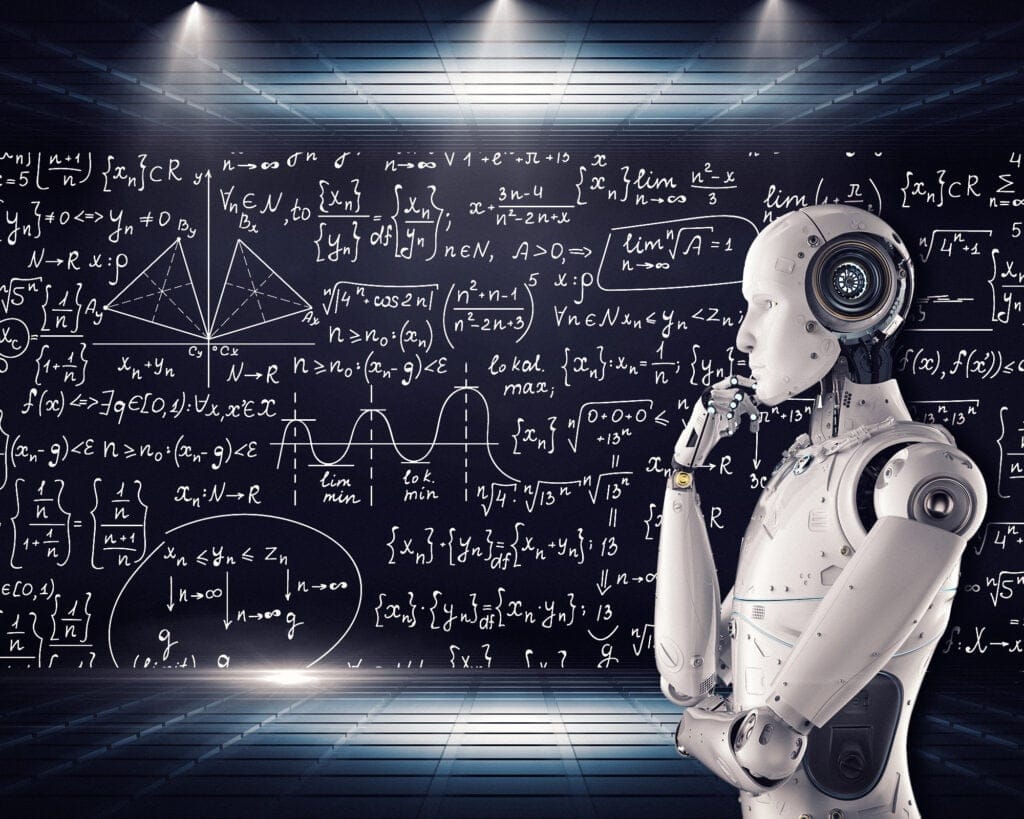
Introducing the Prompt Engineering Toolkit

Making Uber’s ExperimentEvaluation Engine 100x Faster

How to Calculate Your Food Cost Percentage
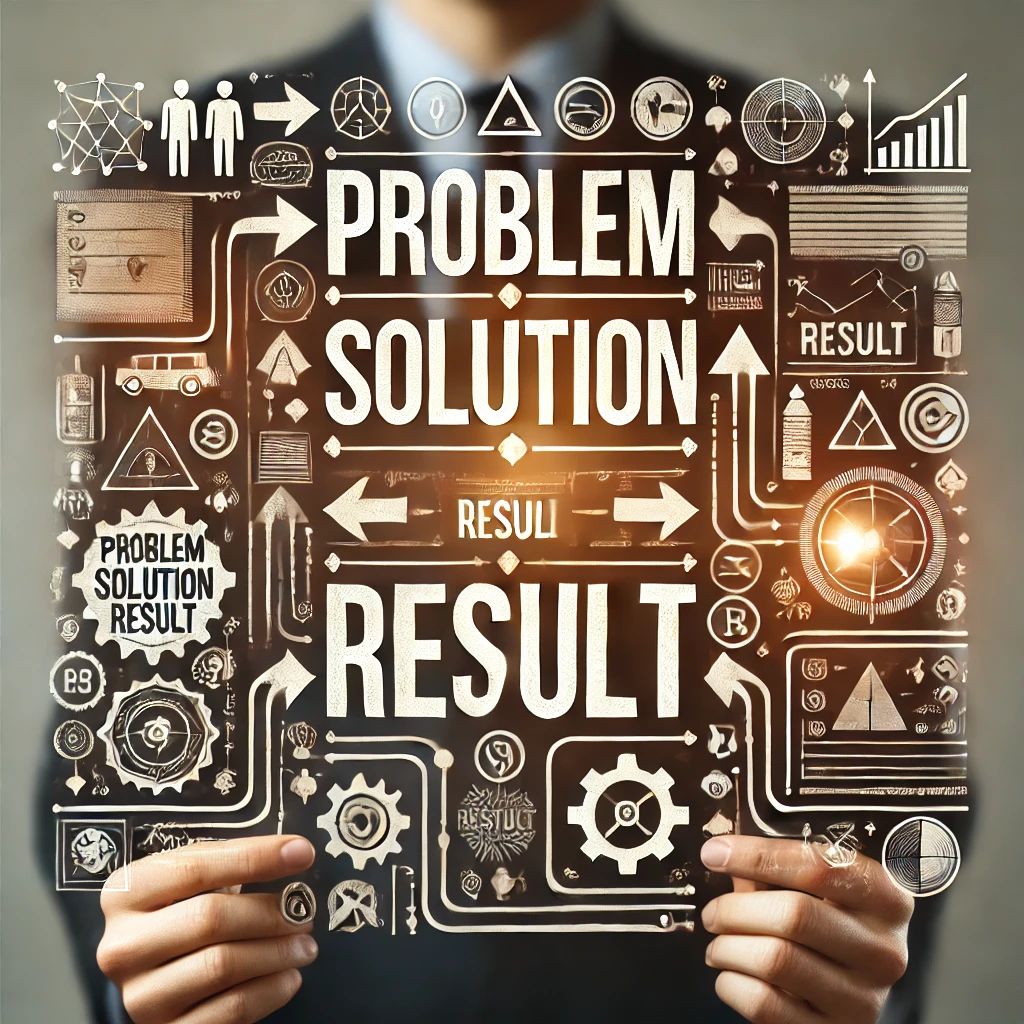
Genie: Uber’s Gen AI On-Call Copilot
Products
Company



