
Return to office plans are underway as states reopen. But after more than a year of remote working, employees may feel hesitant to resume rush-hour commutes, take public transportation, move between satellite offices, and more.
Uber for Business can help you and your employees adapt to the new ways of working today, tomorrow, and in the future. Whether your employees are going to the office, to a client meeting, or away on business travel, we have stress-free ways to get them there.
Below are 3 of the many ways 150,000 organizations around the world use Uber for Business to move their business forward.
Save time and effort with an employee rides program
Make business transportation easier with an employee rides program. Uber for Business’s dashboard can help you create an employee travel program and invite eligible employees. Here’s how it works:
- Define your rides program: Set spending or trip allowance, location, and time parameters.
- Select the ride mode: Choose between solo or shared rides, vehicle type, fixed routes, and premium add-ons.
- Invite eligible employees: Eligible employees will link their personal Uber account with your company business profile.
Employees can use the Uber app to take business rides to and from work, and everywhere in between. These are some of the ways your business can implement the employee rides program:
- Commute program: Contribute toward commute costs with a customizable commute program. Use it for early-morning, last-mile, and late-night trips.
- Business travel: From airport runs to cross-town business travel, employees can find access to ground transportation with the Uber app in more than 10,000 cities.
- Employee group rides: Create a cost-effective program that matches employees with colleagues headed the same way—adding an extra layer of sustainability and savings.
- Business charters: Reserve an exclusive fleet of vehicles for your employees and collaborators who need communal transport.
Uber for Business automatically adds each trip to expense systems (such as SAP Concur and Expensify), eliminating the need for employees to save receipts. Employees can also designate a payment method specifically for work trips. And if you want to keep track of spending, employees and employers can receive weekly or monthly reports of all work trips taken.
Dino Borri, Global Vice President of Brand Partnerships, Eataly“The health and well-being of our employees is our highest priority. We wanted to help provide our essential workers with convenient and safer commuting options as well as subsidize their costs. Uber for Business gave us the ability to provide a cost-efficient solution for our employees.”

Cover the cost of rides with Vouchers
Looking for a way to offer your employees a reward? Vouchers can help. Distribute Uber credit to employees and pay only for rides (or meals) taken. Riders can claim and redeem the voucher with a single tap in the Uber app.
Vouchers are easy to set up and distribute. You can:
- Create single or bulk vouchers
- Set parameters that best fit your business’s needs, such as covering full or partial costs or a specific dollar amount, geofencing, expiration dates, and hours active
- Use templates to customize vouchers for specific events (such as team events or customer meetings)
- Preview your settings for accuracy before approving your campaign
- Share vouchers instantly by email, text, URL, or code input in the Uber app
- Track the success and use of your vouchers using the Vouchers dashboard, and review past and upcoming campaigns
Can’t decide between vouchers for rides or Uber Eats? We’ve seen it before. That’s why we offer a voucher applicable to all Uber products. Give your recipients the option to spend a voucher on rides, meals, or both.
Devon Tivona, CEO, Pana, a Coupa company“The flexibility that Uber Vouchers provides is really important to our clients and their guests. Not too long ago, one of our clients had an important job candidate miss a plane connection, and Pana and Uber saved the day by getting her to the interview on time.”
Arrange courtesy rides or transport items with Central
Central lets your organization book courtesy rides and transport goods. Choose between on-demand service or scheduling up to 30 days in advance. Your guests won’t need the Uber app, or even a smartphone—they can see the details of their ride or package delivery through their cell phone.
Here’s how it works on your end:
- Access the dashboard: The Central dashboard is simple to navigate. You can request multiple pickups or deliveries at the same time.
- Schedule the pickup: Enter your recipient’s information or package size and pickup and dropoff location into the Central dashboard.
- Rider and driver connect: Your guest will receive texts with their trip or delivery information, and you can check the progress of every courtesy ride and item delivery.
Central’s flexibility is great for customer service:
- Schedule rides for VIPs: Request complimentary door-to-door rides for executives and guests
- Save on shuttle service: Offer an alternative to shuttle service or rental cars with on-demand rides
- Improve your guests’ experience: Request rides for others to help them keep moving around town
As your guest or item is on the move, track the status of each trip and delivery from pickup to dropoff in real time.
David Wani, CEO, Twenty Four Seven Hotels“[Uber provides] a scalable way for us to deliver a reliable transportation service when our guests need it most.”

Move your business forward with Uber
Achieve more, enjoy more, and experience more at work with a solution that’s great for your employees, guests, and bottom line.
Join the 150,000 businesses and organizations in 65 countries that grow with Uber for Business. You’re going places. We’re here to help. Return to the office better with Uber for Business.
Posted by Uber for Business
Simplify travel expenses for your business
Related articles
Most popular
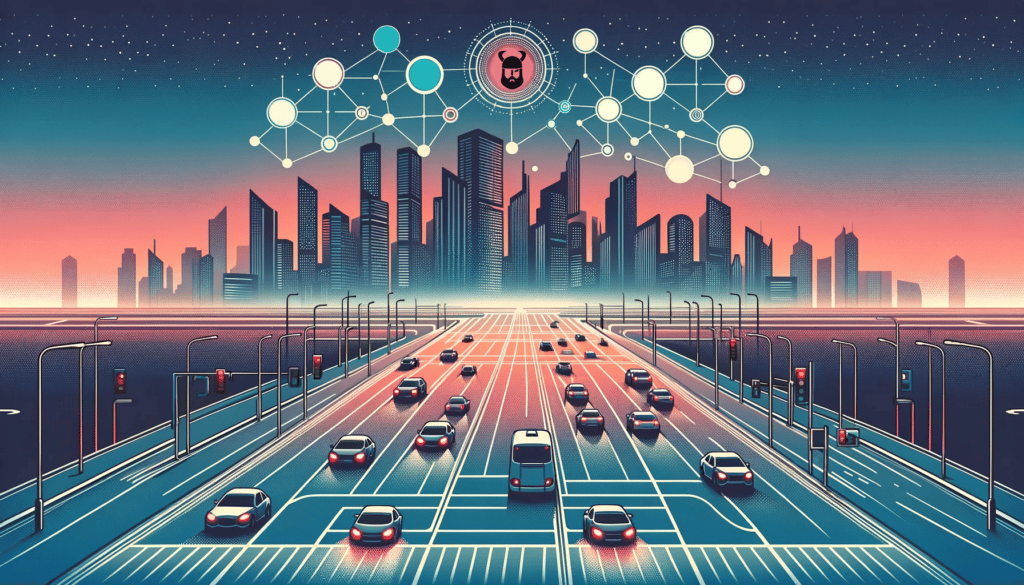
The Accounter: Scaling Operational Throughput on Uber’s Stateful Platform
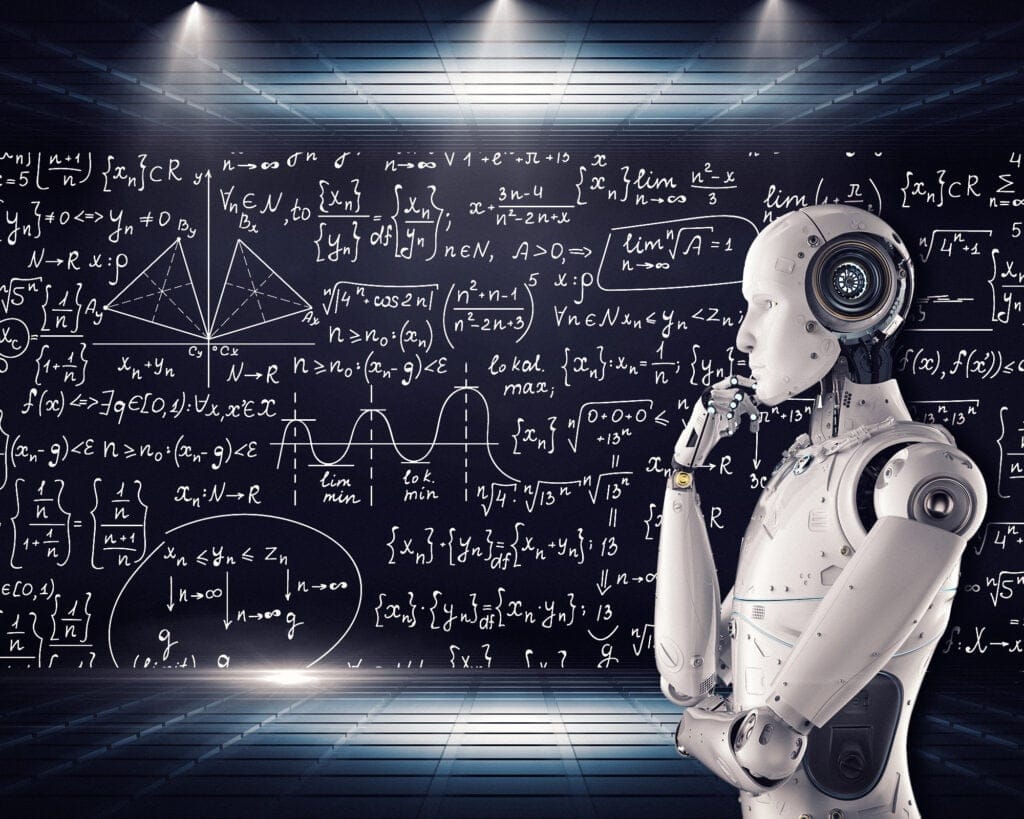
Introducing the Prompt Engineering Toolkit
New earnings supplement for commercial drivers

Serving Millions of Apache Pinot™ Queries with Neutrino
Products
Company




