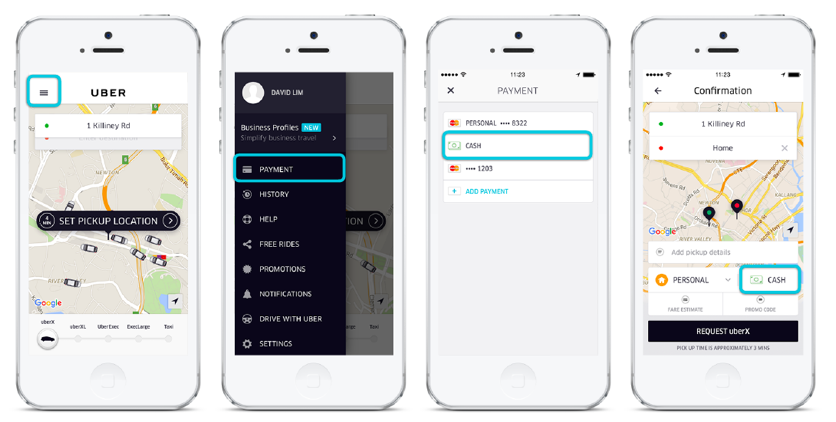India | Jan 24, 2017
Paying for your Uber rides
Written byYour Uber app processes payment for any trip you take. Before requesting a ride, use your app to add a payment method of your choice to your account. When a trip ends, your preferred payment method will be charged.
To set up a payment account:
- Tap the menu icon and select PAYMENT.
- Tap ADD PAYMENT.
- Add a payment method by selecting the cash option, scanning a card, manually entering card info, or adding your payTM wallet.
To pay by cash:
New App
- Go to the ‘Payment’ section in the app
- Select ‘CASH’ as your payment option
- Confirm your pickup location and request your ride
- At the end of the trip, pay the fare directly in cash to your driver
To pay by credit/debit card or PayTM:
- Tap the menu icon and select ‘PAYMENT’.
- Tap the ‘ADD PAYMENT’ option.
- Add a payment method by scanning a card, manually entering card info, or adding your payTM wallet.
- If you need top up your PayTM wallet, tap ‘ADD MONEY’ and use your credit/debit card or net-banking to recharge.
To change your default payment method
- Tap the menu icon and select PAYMENT.
- Select your payment option.
- Confirm your pickup location and request your ride.
Please note that you can also sign in to riders.uber.com to add a payment method.