
The Share ETA feature is the easiest, quickest, and most accurate way to keep everyone up to date.
With Uber’s Share ETA (Estimated Time of Arrival) feature, your friends and family can stay up to date with your whereabouts.
There are so many situations where the Share ETA feature comes in handy. Perhaps you’ve run into traffic and your arrival time seems up in the air. Or, if you’re on the other side, maybe you need to pop over to the store before the party arrives but you’re not sure if you have time. No matter what the reason, the Share ETA feature is the easiest, quickest, and most accurate way to keep everyone updated.
What happens when I share my ETA?
A message – which can be sent via social network, SMS, or email – will be sent to your chosen contacts including a link that opens a map. The map, resembling what you see as a rider, displays a real-time feed of your location until arrival and can be opened on the web, so even friends without the Uber app installed can stay in the loop. In addition to the live feed of your journey, your estimated arrival time will also be shared, so your friends know what to look out for, and when to look out for it.

How do I do it?
- Once your trip has been accepted, swipe up from the bottom of the screen to open the trip details.
- Tap the ‘Share Status’ button if you’re an iPhone user, or ‘Share My ETA’ for Android.
- Choose the contact or contacts you wish to share your ETA with, and send!
Alternatively, you can manually copy and paste the sharing link – which is useful if you want to share your ETA with somebody who isn’t saved in your contacts list.
Android users can make use of emergency contacts in order to quickly select people who they’d frequently want to share with. You can select up to five emergency contacts, and these names will automatically appear first when selecting contacts to share with.
Whether you’re an early bird or fashionably late – your friends will never again be caught out by unexpected arrivals, or left impatiently waiting in the dark. Sharing your trip status and ETA allows you and your loved ones to be better prepared and updated no matter what your journey entails.
Posted by Dimitri Prosvirin
Get a ride when you need one
Start earning in your city
Get a ride when you need one
Start earning in your city
Related articles
Most popular
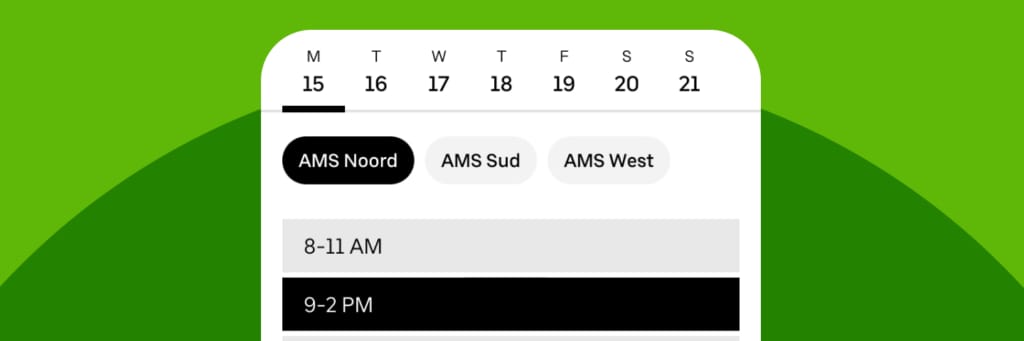
Introducing Planner* – Schedule Your Shifts Directly in the Uber Driver app
Delivery zones in Netherlands

Advancing Invoice Document Processing at Uber using GenAI

Migrating Uber’s Compute Platform to Kubernetes: A Technical Journey
Products
Company




