
Entering a promo code is as easy as 1-2-3.

1. Open the menu and select “Payment”.
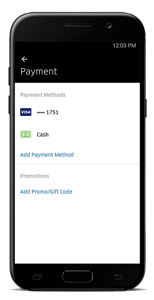
2. Tap “Add Promo/Gift Code”.

3. Enter the promo code and tap “Add”.
Posted by Uber Editor
Category:
Get a ride when you need one
Start earning in your city
Get a ride when you need one
Start earning in your city
Related articles
Most popular

Engineering, Data / MLDecember 11, 2024 / Global
Serving Millions of Apache Pinot™ Queries with Neutrino

TransitDecember 13, 2024 / Global
Your guide to NJ TRANSIT’s Access Link Riders’ Choice Pilot 2.0

TransitDecember 2, 2024 / Global
Moving STRIPES: innovating student transportation at Mizzou

TransitJanuary 2 / Global
Case study: how the University of Kentucky transformed Wildcab with Uber
Select your preferred language
Products
Company




