
From car seats to college:
Your go-to guide to getting your family going
At Uber, we’re committed to the safety of you and your loved ones. And when using Uber with family members young and old, we realize that peace of mind is what’s top of mind. That’s why we’ve put together some tips and resources to help your whole family have a safe and reliable experience while on the go.

Riding with a car seat?
Riding with little ones? Remember, car seats are generally required by law for young children in vehicles (including rideshare services). So be sure to bring the right car seat or booster seat along.
If you’re not sure which seat you need, you can check the National Highway Traffic Safety Administration’s overview of car and booster seats. Or, you can get state-specific guidance about the rules when it comes to traveling with children in rideshare vehicles at kidsridesafe.org*, a resource created by the Virginia Tech Transportation Institute and the Texas A&M Transportation Institute.
After requesting a ride, give your driver a heads up by calling in advance. Because safety is always a priority, drivers can cancel a trip if proper restraints aren’t available for every rider or if they feel uncomfortable with a rider installing a car seat in their car.
Tip: Traveling in NYC? You can request a vehicle equipped with a car seat. Learn more about Uber Car Seat, including information about pricing, availability, and child eligibility, here.
*This resource is operated by a third party, and Uber is not responsible for its contents.

Children must be supervised
Uber account holders must be over 18 and kids under 18 are not allowed to ride unaccompanied, order food on UberEats, or use a JUMP electric bike or scooter.
Tip: Want to make sure the whole family’s on board with our adults-only policy? Check out your trip/order history on the top left corner of the app to make sure there aren’t any surprises in your account.

Double check the details
When your car arrives, always match your driver’s name, photo, license plate, and car model with the ride info provided in the app. Remember, you can only request a ride with Uber by using the app, so you should never accept a ride from someone who claims to be with Uber offering you a ride home outside of the app. Learn more about how to check your ride here.

Keep track of loved ones
Setting up a Family Profile links up to five accounts, so you can get notifications about family members’ trips and track their progress in real time. Rides are automatically billed to your credit card, and you’ll receive a receipt for every ride. You can add a spouse, a nanny, college student or an older parent to your Family Profile—who you add is totally up to you. To get started creating a Family Profile, go to the Settings menu in the Uber app and select ‘Set up your family’. Visit our Family Profile page for more info and step-by-step setup instructions.
College-aged kids and other adults can use the Trusted Contacts feature to receive a gentle reminder to share individual trip details with up to five friends and family members. Whether they are traveling during the day or late at night, they can get a reminder in-app to share their trip status with friends and family in real time.

Make sure it all fits
College move-in day or family day out? With lots of people (or just lots of stuff)? Be sure to request a vehicle that has enough seatbelt for all passengers, like UberXL. These vehicles can fit a group of up to six riders and extra luggage comfortably.

Treat your family & friends like VIPs
No Uber account? No problem. Request a ride for a loved one (remember, they must be 18+) with our Request for a Guest feature. Whether it’s picking grandma up at the airport or getting the nanny home after date night, request a trip for a guest and we’ll text them all the important details, and send the bill to you.

On-demand electric bikes and scooters
Uber is committed to bringing together multiple transportation choices — offering affordable options for first and last mile solutions — all within the Uber app. With the launch of JUMP e-scooters and e-bikes in select cities, now riders 18 years or older can request an e-bike or e-scooter. Remember to follow safe riding behaviors with these tips: https://jump.com/safety/

Safety first
The Safety Center is your one-stop shop for safety info, including driver screening, insurance protections, plus info on everything Uber is doing to help keep you safe throughout your journey. Just tap the shield icon on the app’s map screen to get started. Find out more about the Safety Center and Uber’s other safety features and initiatives here.

Privacy matters
If you contact your driver through the app, your phone number is automatically anonymized* to protect your privacy. So no need to provide personal info. You can also choose cross-streets instead of actual addresses as pick-up and drop-off locations for an extra layer of privacy.
*In the case of an outage of this feature, phone numbers may not be anonymized.

Two-way ratings
After each trip, both you and your driver are asked to rate the completed trip. These ratings are meant to help keep Uber safe, reliable, and enjoyable for everyone.
At Uber, we’re committed to getting you and your family where you need to go as safely and hassle-free as possible. That’s why we’re partnering with National PTA to educate families with safety tips and information to consider when using Uber with loved ones. We’re continuing to find new ways to help everyone stay safe while they ride, and creating family-friendly features that give your family new ways to get from here to there.

National PTA is pleased to collaborate with Uber to provide families with educational resources and tools to help keep them safe.
Posted by Uber
Get a ride when you need one
Start earning in your city
Get a ride when you need one
Start earning in your city
Related articles
Most popular

Automating Efficiency of Go programs with Profile-Guided Optimizations
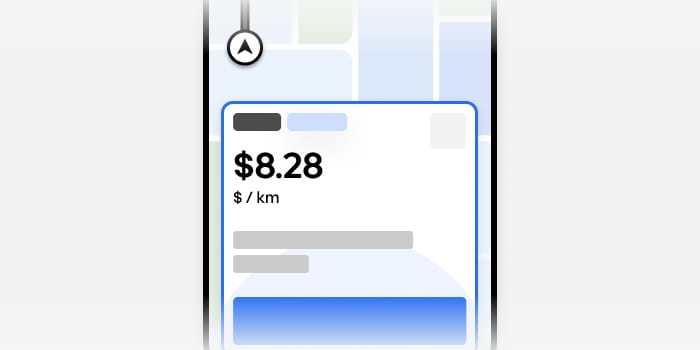
Piloting estimated earnings per kilometer on trip requests

Get your teen 2 free rides and 2 tickets* to see A MINECRAFT MOVIE




