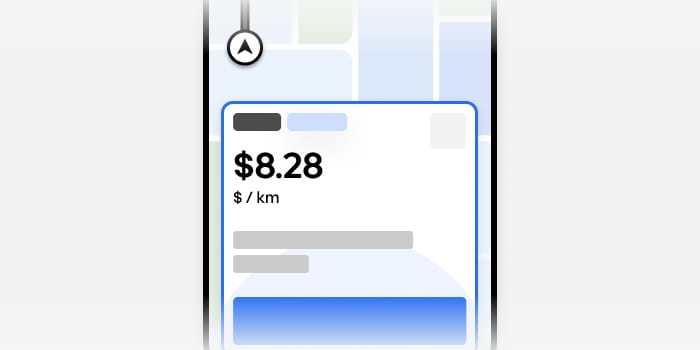The app can help you troubleshoot the most common issues that delivery partners encounter and show you how to navigate them for a faster and easier experience.
Restaurant pick up

Restaurant is closed
If a restaurant is closed when you arrive, please do not cancel the order in the app because another courier would be dispatched to the same closed restaurant. Instead, call Support and a team member will assist you with the cancellation.

Restaurant is too far away
Before accepting an order, be sure to look carefully at how long it will take you to arrive at the restaurant and consider if that works for you.
Customer Dropoff

Customer can’t be reached
If you can’t reach the customer to deliver their order, follow these steps to ensure you still get paid and your cancellation rate isn’t affected.
- Call and message the customer.
- If the customer doesn’t answer, tap the banner that appears.
- Then tap the button to notify the customer that you’ve arrived.
- A countdown clock will begin.
- If the customer doesn’t contact you by the time it runs out, follow the prompts for ending the delivery.

Dropoff address is changed
If you’re en route and a customer calls you to change their delivery address, we recommend continuing to the customer’s new dropoff location. If you choose to cancel because the new address is too far, or for any other reason, please call Support and a team member will assist you with the cancellation.

Dropoff is inaccessible
If the customer’s dropoff location is gated or inaccessible but their delivery preferences ask you to deliver to their door, try giving them a call. If you still don’t receive a response, call Support.

App failure
We recommend you sign out of the app and sign back in. If that doesn’t work, restart your phone and reset your network settings. Contact Support if you continue to have an issue.
We’re here to help
Support is just a few taps away. you can also get your questions answered by using our Help Center.
Posted by Jamie Lin
Get a ride when you need one
Start earning in your city
Get a ride when you need one
Start earning in your city
Related articles
Most popular

How medical schools support the next generation of doctors with Uber

MySQL At Uber

Uber’s Journey to Ray on Kubernetes: Ray Setup