
Starting in October 2017, you’ll be notified when a rider adds extra stops to their trip, which means a better trip experience for both you and your passengers. Each destination will update automatically in your app and your fares will continue to include time and distance rates on trips with multiple stops.
What this means for you:
If a rider adds a new destination you’ll see the full route in your driver app
If the rider has multiple destinations, you will see the full route with all stops along the way. Riders can add up to 2 stops along with their final destination. If a rider adds a destination mid-trip, it will automatically reflect in the app.
At every stop you’ll swipe to confirm the destination
Once you’ve reached one of the added destinations, swipe ‘confirm stop’ to get routed to the next location. Please note: If you’re using out-of-app navigation, you’ll have to open the Uber Driver app to swipe ‘confirm stop’ to get directions to the next location.
Once you’re ready to get back on the road you’ll swipe to start the trip
Is everyone in the car and ready to go? Swipe “start trip” and continue to the next destination.
You’ll be paid for the additional time spent at each stop
Your fares will continue to include time and distance rates on trips with multiple stops, and you’ll be paid for any time you spend waiting at each stop. Riders know that each stop should be less than 3 minutes, so you can get back on the road as soon as possible.
Want to learn more about this feature or have additional questions? Visit our support page to get answers.
Note: This feature is not available on uberPOOL trips.
Posted by Uber
Get a ride when you need one
Start earning in your city
Get a ride when you need one
Start earning in your city
Related articles
Most popular

Automating Efficiency of Go programs with Profile-Guided Optimizations
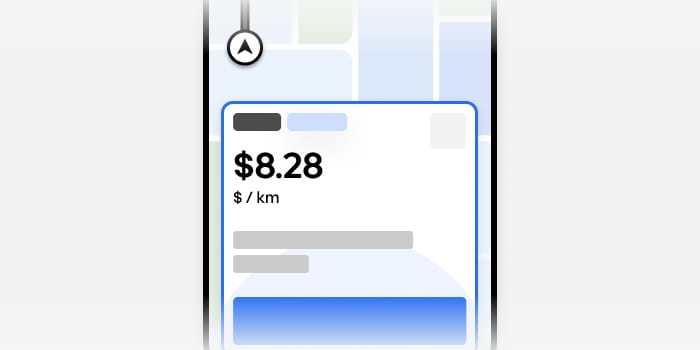
Piloting estimated earnings per kilometer on trip requests

Get your teen 2 free rides and 2 tickets* to see A MINECRAFT MOVIE

