
In response to the current situation we have adapted our technology to offer Uber Direct, a solution to help businesses meet the increased customer demand for delivery.
People are looking for ways to get essential goods delivered quickly and conveniently, and businesses are looking for ways to better serve their customers’ delivery demands.
With Uber Direct, businesses can now use Uber’s network of drivers-partners to move goods within their supply chain, between locations and into the hands of their customers.
Uber Direct is our broadest effort yet to help businesses meet the high demand for delivery as well as unlock further economic opportunities for drivers now and beyond.
This is an opportunity for driver-partners to help get permitted essential goods to those staying at home while receiving additional trips and earnings during this difficult and quiet time.
How does it work?
You will be able to accept Uber Direct requests from 5am to 7pm daily. You are required to keep your Essential Services Letter and Photo ID with you in the event that you are stopped by law enforcement during the lockdown period. Please note that the government may change when and how you may operate, so please make sure you continue to check your app for updated guidance.
To complete a trip:
1. You will receive an Uber Direct request.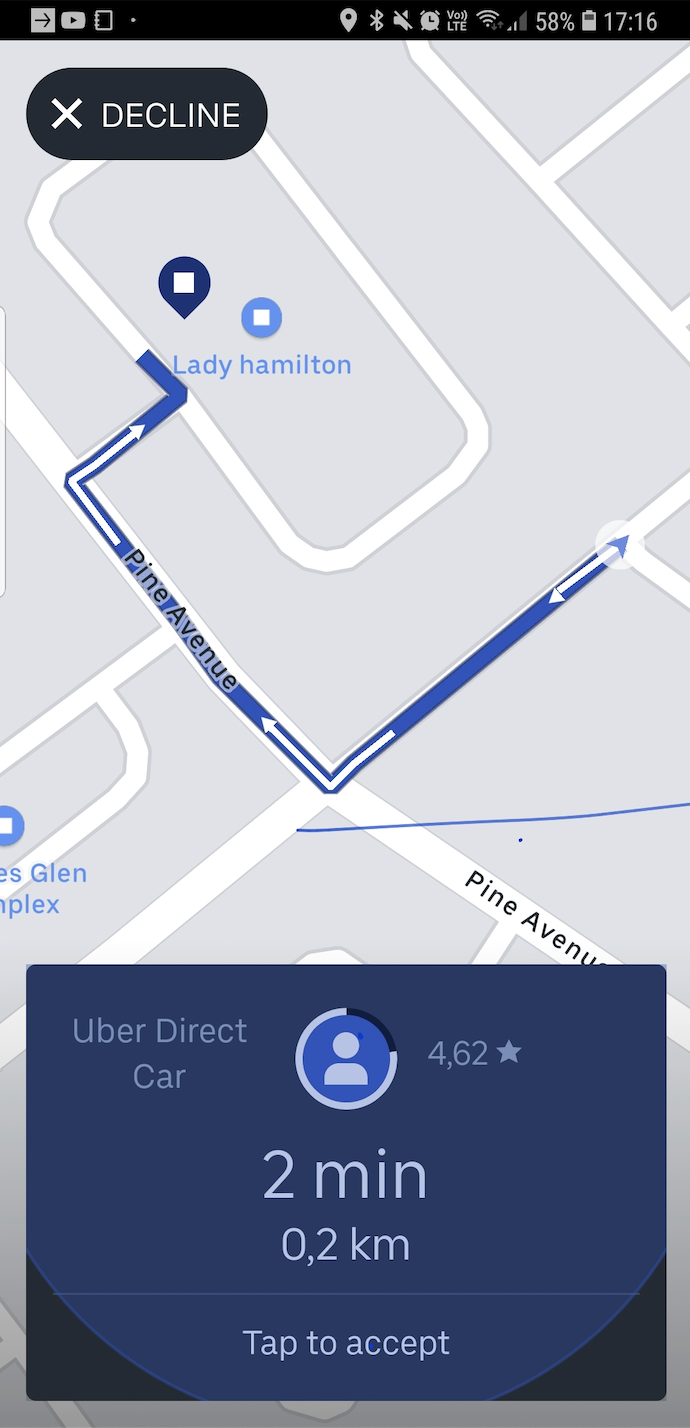
2. Navigate to the pick up location and collect the order indicating the recipient name.
3. Here is an example of recipient “Patricia” requesting an Uber Direct.
4. Once you have collected the package, confirm the collection through the app by starting the trip, and proceed to the delivery location.
5. Inform the recipient that you are at the drop-off address, either through the in app chat or a phone call.
6. Please always ensure a contactless-delivery. Place the package on the doorstep, distance yourself and wait for the package to be collected.
7. Once the recipient has collected the package, you can complete the trip in the app.
8. Important: If you cannot make contact with the recipient for 5 minutes after arrival, keep the trip running, and return to the store.
Frequently Asked Questions
Q. How do I know if it is an UberX or Direct trip?
A. If it is a delivery trip, a “UberDirect” order will appear in your application.
Q. What should I do if I do not want to receive an UberDirect travel request?
A. If you do not want to receive “UberDirect” travel requests, you must remove this option in your application. You can do this at any time in the “Driving Preference” menu by removing the option of “UberDirect” trips.
Q. Are there specific vehicle requirements for UberDirect trips?
A. All vehicles eligible for UberX are eligible for UberDirect trips.
Q. How is the fare calculated for UberDirect trips?
A:
Posted by kate owen