If you’re a rider, please visit the AUS dropoff page or AUS pickup page instead.
Home > Drive > Driving basics > How to take airport trips > Airport trips > AUS
Airport regulations
Per airport regulations, driver-partners must adhere to the terms below. Failure to do so may result in the receipt of a citation or even restriction of access to airport trips. Please note that Uber will not pay for any citations that driver-partners may incur.
- When on airport property, the Uber Driver app must be open at all times (driver-partners must not go Offline until exiting the airport area).
- We’ve instituted a special first-in-first-out (FIFO) system at Austin-Bergstrom International Airport. The FIFO system only works within the designated, geofenced area and driver-partners waiting elsewhere will not receive trip requests through the Uber Driver app.
Pro tips
- Driver cancellations: Trip cancellations can take away from the great Uber experience that both riders and driver-partners expect. Please remember that driver-partners who improperly use the app and intentionally disrupt the service, including excessively canceling rides or asking riders to cancel rides, may lose the ability to receive trip requests to and from the airport through the Uber Driver app.
- Ground transportation and airport security staff: Airport rules are as important as traffic rules. Airports expect driver-partners to follow the instructions of the airport staff.
- Prohibited Acts
Pickups at the airport
Once you receive a ride request:
- Exit the TNC Staging Area (9220 Rental Car Rd) and turn right onto Rental Car Road; continue onto Freight Lane.
- At the Spirit of Texas Drive stop sign go straight onto Hotel Drive, then turn right onto Presidential Blvd.
- Follow the Rental Car Return signs to the service road and enter the rental car facility pick-up area on Level G.
- Map of route to Pickup Area from the TNC Staging Lot
- Diagram of Pickup Area configuration
The garage is divided into pull-through lanes, identified by color, with pickup spaces on each side. Uber trips pick up from both the Red and Yellow zones. Follow signs in the garage to reach the specific zone for your rider.
Waiting for Requests
Uber’s technology uses a first-in-first-out (FIFO) queue. This means that, in order to receive a trip request, you need to enter the TNC Staging Area*, located within the “FIFO zone”. You will then be placed in a virtual queue where the first driver-partner to enter will be the first to receive a trip request.
TNC Staging Area (9220 Rental Car Rd): The designated waiting area is located at 9220 Rental Car Lane. You can access the designated waiting area by entering the airport grounds from Spirit of Texas Drive and taking a right on Rental Car Lane. This staging lot is separate from the cell phone lot.
Some things to know about FIFO queues:
- Proximity to the terminal within the FIFO zone does not create an advantage for driver-partners or move you closer to the top of the queue.
- If there are no driver-partners in the FIFO zone, trip requests will go to Uber driver-partners in the area—outside of the FIFO zone—based on proximity and other factors.
- You can lose your place in line if:
- You go offline on your Uber Driver app
- You drive outside the FIFO zone
- You do not accept multiple incoming trip requests in a row
- You cancel multiple rides (if the rider cancels, you will remain at the top of the queue)
Dropoffs at the airport
Based on the operating agreement with the airport, riders can be dropped off at their requested terminal in the departures area, on the upper level. If you’d like to receive a trip request afterward, you’ll need to keep the Uber Driver app on to maintain your place in the FIFO queue.
Rematch Feature
We’ve also launched the Rematch feature at this airport. To qualify for Rematch, driver-partners must first complete a drop off at the airport. Rematch then allows any driver-partner who just completed an airport drop off to temporarily receive a pickup request without having to go to the designated staging area. Once you drop off at the airport, if you wish, you can head toward the staging area to wait in the FIFO queue for an airport request. Upon navigation to the staging lot, you may receive a Rematch request. Airport regulations prohibit loitering in the terminal area. Idling at the curb may result in a citation from airport authorities.
Staging information
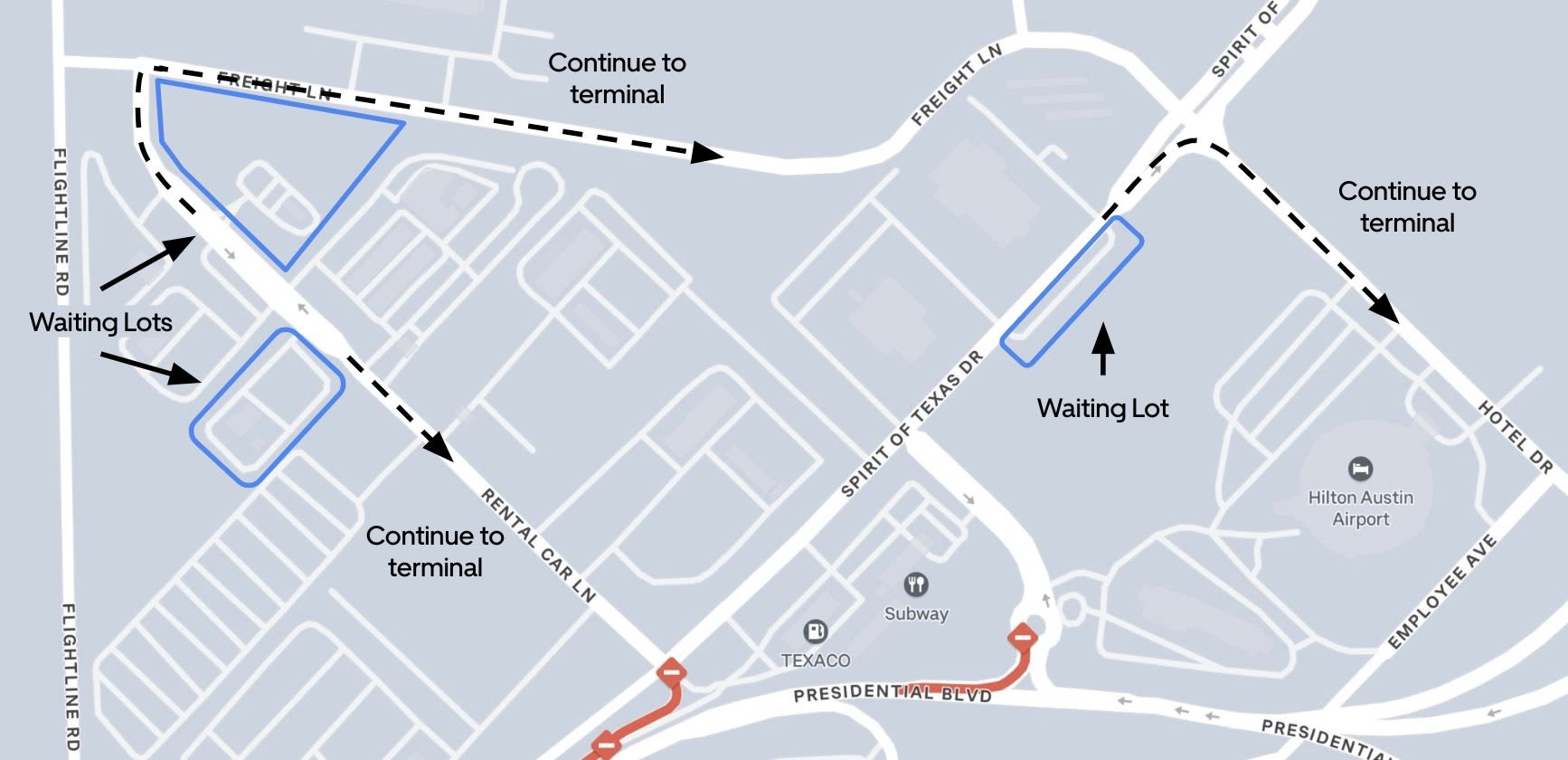
Prematch Feature
In addition to regular requests, we’ve also launched the Prematch feature at this airport. Prematch will prompt driver-partners in the staging lot to begin heading towards the airport terminal a few minutes before an anticipated ride request. That way, driver-partners can get as close as possible to the terminal before receiving a pickup request, which minimizes idle time.
About
Explore AUS
About
Explore AUS