Perfect Your Order and Save With Multi-Store Ordering
Written byOver the last few years, consumers have been clear that they want more ways to order on Uber Eats— ways to save while ordering, ways to order together, and even ways to go green—and we’ve delivered.
Today we’re introducing multi-store ordering, a feature that will allow you to order from a second nearby restaurant, convenience, or liquor store in the same session, without paying an additional Delivery Fee.
This builds upon earlier testing of ways to add items to an order—and brings a major expansion in the stores and restaurants available for bundling. Whether you’re looking to add gelato to your pizza order or you want Thai but your spouse wants tacos, now you can build the cart you want from multiple Uber Eats merchants you love and have all of your items delivered together.
Here’s how it works:
- After selecting items from a store’s menu and adding them to your cart, tap “Bundle another store” at the bottom of the menu
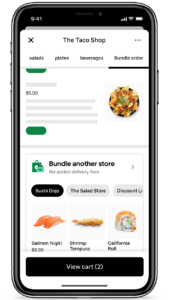
2. Add items from a second store and then head to checkout
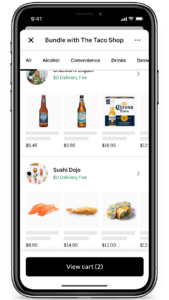
3. Place your bundled order and enjoy
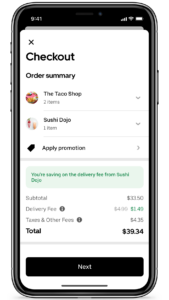
Multi-store ordering is live now in the Uber Eats app nationwide.