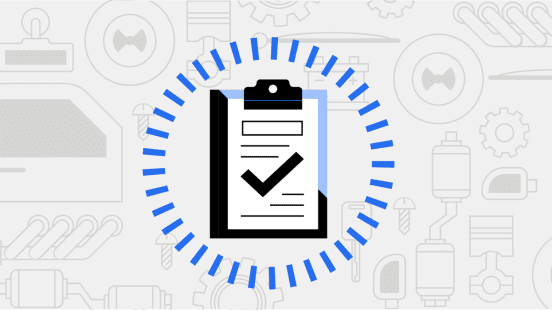Belastingrichtlijnen voor Uber Eats-bezorgers
As a delivery partner in the Netherlands, you may have VAT and income tax obligations. This page provides some general information on the following
- VAT: Registration and filing
- Income tax: Filing
Inkomstenbelasting
Every person in the Netherlands who has an income above a threshold amount needs to pay income tax.
As you’re self-employed, your taxes aren’t automatically deducted from your earnings. Don’t forget to include your earnings from delivery when filing your income tax returns.
The income tax return is due every year. The deadline for filing is 1 May.
You can find guidelines on filing income tax returns here.
Btw – de basis
All Uber Eats delivery partners are "VAT entrepreneurs" and are required to have their own VAT numbers ("BTW-nummer"). It is easy and free to get one.
This is because VAT is due to the government if you are self-employed and supplying services independently (such as doing so-called "deliveries" for Uber Eats) for which you are compensated.
Are you a delivery partner with annual turnover of less than EUR 20,000? If so, you may be eligible for an exemption from VAT under the Small Business Regime — but you need to register for it. Under this regime, you no longer have to charge VAT or to file VAT returns. See below for more information on how to register.
VAT — the process explained
How to apply for a VAT number ("BTW-nummer")
Please follow the steps below.
Step 1: Fill out the VAT form.
- Download & print your form to get started
- Fill out your form according to these instructions
Step 2: Mailing your form
- Send your completed form to Belastingdienst, Postbus 2891, 6401 DJ Heerlen
How to add a VAT number to your Uber Profile
Within 2-4 weeks, you should receive a letter from the Tax Authority with your VAT number.
Add your VAT number to your Uber profile by following these steps:
Step 1: Go to t.uber.com/addvat (i.e. partners.uber.com > “Invoice settings”)
Step 2: Enter your VAT number in the field called "BTW" in the "VAT status & settings" section
Step 3: Tick the “Disclaimer” box and click “Submit” to save your information
How to apply for VAT exemption (under the Small Business Regime)
Step 1: Fill out the SBR application form
- Download & print your form to get started
- Fill out your form according to these instructions.
Step 2: Mailing your form
- Send your completed form to Belastingdienst, Antwoordnummer 21140, 6400 VX Heerlen
How to add VAT exemption (i.e. Small Business Regime) to your Uber Profile
Within 4 weeks, you should receive a letter from the Tax Authority with a confirmation of the Small Business Regime.
You then need to acknowledge that the Small Business Regime has been granted to you by doing so in your Uber Profile. Follow these steps:
- Go to t.uber.com/addvat (i.e. partners.uber.com > “Invoice settings”)
- Tick the relevant box in the "VAT status & settings" section if you meet the conditions stated next to the box
- Tick the “Disclaimer” box and click “Submit” to save your information
Important note:
The Small Business Regime will only start applying for you at the beginning of the NEXT quarterly tax period. For example, if the Tax Authority confirms the SBR for you on 15 January, it will only start applying for you on 1 April. In this case, you should only tick the relevant box on your Uber Profile on 1 April — not before.
How to file a VAT return
If the Small Business Regime does not apply to you, the Tax Authority requires you to file your VAT returns each quarter, before the end of that month:
- January (for months October + November + December)
- April (for months January + February + March)
- July (for months April + May + June)
- October (for months July + August + September)
Follow these steps:
- Go to mijn.belastingdienst.nl
- Log in with the username and password you’ve received from the Tax Authority
- Fill out the online form using these instructions
- Calculate your earnings, costs, and VAT by adding up the monthly tax summaries at partners.uber.com.
How to end your VAT registration
If the Small Business Regime does not apply to you, after registering for VAT you’re required to file your VAT returns every quarter, even if you haven’t made any earnings.
If you stop delivering with Uber Eats you can easily end your VAT registration:
- Print this form
- Fill out your full name, VAT number, RSIN number and end date of VAT registration
- Send your completed form to: Regiokantoor Belastingdienst Amsterdam, Postbus 58944, 1040 EE Amsterdam
FAQ
- How do I calculate my turnover via the Uber app?
Your turnover is the sum of the services you sold. On the Uber driver app this is the services delivered to the Restaurants. However, please be aware that for tax purposes you likely need to include the turnover from any other activities you perform outside of the Uber platform too.
We suggest you contact the tax office, chamber of commerce and/or your tax accountant to be sure you are calculating your turnover correctly!
- Are my net earnings going to change after getting a VAT number?
If you make less than €20,000 per year as freelancer and are registered for the SBR, your net earnings remain the same. Make sure you acknowledge that the SBR is granted to you in your account on partners.uber.com
- How long does it take to receive my VAT number after posting the letter?
It usually takes 2-4 weeks until you receive the first letter from the Tax Authorities (Belastingdienst).
- Do I have to pay for getting my VAT number?
No, it is easy and completely free to request your VAT number.
- Do I also have to register with the Chamber of Commerce (CoC)?
No, to be active on Uber Eats we only ask a VAT number from you. Registering with the CoC is not free, but getting a VAT number is free. It's up to you to register with the CoC, but it is not a requirement to deliver with Uber Eats.
If you want to register with the Chamber of Commerce you can do so on their website.
- How long does it take to register for the SBR after posting the letter?
It takes 4 weeks until the tax authorities will grant registration for SBR.
- Is er aanvullende informatie die ik kan lezen?
Zie de Belastingopmerkingen zoals opgesteld door KPMG
Every Partner is unique and so are their specific tax circumstances. As such, the information on this page may not cover your tax needs and it should not be relied upon to replace you seeking independent tax advice. Uber can’t provide you with tax advice for your individual situation, and therefore we strongly recommend speaking with a professional tax advisor to get tailored help and advice for your specific circumstances. The information on this page is for Dutch audiences only.
Last updated on Aug 31 2023
Info
Verken
Mogelijkheden per stad