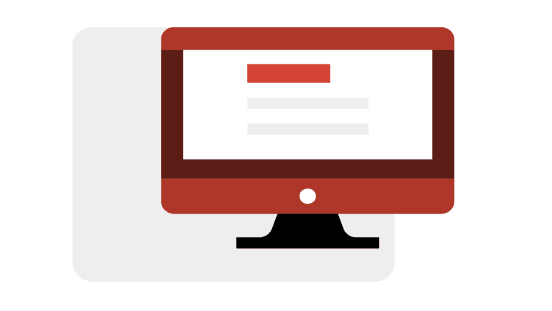Step 1: Connect to your company account
Follow the steps below to join your company’s Uber for Business account to get access to Central.
1. Accept your invite
When you’re added to the company account, you’ll receive a message from Uber for Business at your work email address inviting you to join. Follow the instructions in the email to set up your account, so you can arrange rides for others.
2. Sign in or sign up
If you already have an Uber account, sign in using your existing login credentials. You’ll have one Uber account but separate personal and business profiles. Creating multiple accounts can cause issues switching between the business profile and your personal one. Don’t worry, information is never shared between profiles.
If you don’t have an Uber account, you can create one below or when you receive your email invite.
3. Confirm access
Sign in to central.uber.com to confirm that you can access the Central dashboard. You’ll need to sign in using your personal Uber login credentials. Your personal account information will always be kept separate from the Uber for Business account.
Overview
About us
Products
Solutions
By use case
By industry
Customer support
Support
Resources
Learn