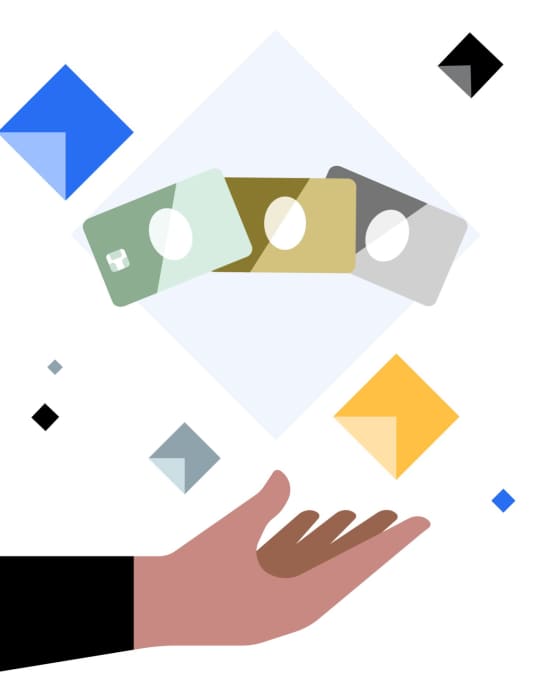Your Uber Cash is waiting
Use your American Express® Corporate Card to earn Uber Cash on eligible business rides with Uber and orders with Uber Eats. Enrollment required.¹
- American Express Corporate Green Card Members will earn 3% Uber Cash on eligible spending on Uber and Uber Eats on their Card
- Corporate Gold and Corporate Platinum Card Members will earn 5% Uber Cash on eligible spending on Uber and Uber Eats on their Card
You can use Uber Cash for personal rides with Uber and orders with Uber Eats.
How to enroll
If you already have the Uber app, scan this QR code to open the Uber app and begin enrollment. Detailed instructions below.
Step 1: Download the Uber or Uber Eats app
Your employees need to have the Uber or Uber Eats app in order to access this benefit.
Step 2: Add your eligible Amex Corporate Card + enroll
Go to the Wallet in the Uber app to add your eligible card as a payment method. Once your card is added, a pop-up will appear. Press "Start earning Uber Cash" to enroll in the benefit.
If your eligible card is already in your Uber Wallet, navigate to your account, scroll down to "Partner Rewards", press the "Uber Cash with your Amex Corporate Card" tile and press "Start earning Uber Cash" to enroll in the benefit.
Step 3: Start earning Uber Cash
Charge eligible business rides with Uber and orders with Uber Eats to your Corporate Card to start earning Uber Cash.
Frequently asked questions
- Am I eligible for this benefit?
Anyone with a US-issued American Express® Corporate Card—Green, Gold, or Platinum—is eligible. All you have to do is add your eligible Corporate Card as a method of payment in the Uber or Uber Eats app, and enroll in the benefit.
- What is Uber Cash?
Down Small Uber Cash is a payment option that can be used to pay for rides with Uber and orders with Uber Eats. Uber Cash does not expire and will be applied automatically to your next eligible purchase unless you’re using a business profile. To turn off Uber Cash, tap your payment method after entering your destination and turn the Uber Cash toggle to off. If you’re using a business profile and would like to apply Uber Cash to a ride with Uber or order with Uber Eats, turn Uber Cash on when you toggle from your personal profile to your business profile.
- What can I use Uber Cash for?
Down Small Uber Cash can be used toward rides with Uber, orders with Uber Eats, and rides with Lime bikes and scooters booked on the Uber platform in the US.
- Once I’ve enrolled in this benefit, how do I earn Uber Cash on business rides with Uber and orders with Uber Eats?
Down Small US Corporate Green Card Members who have enrolled in the Uber Cash benefit and take a business ride with Uber or order with Uber Eats using their Corporate Card will earn 3% Uber Cash on eligible spending.
US Corporate Gold and U.S. Corporate Platinum Card Members who have enrolled in the Uber Cash benefit and take a business ride with Uber or order with Uber Eats using their Corporate Card will earn 5% Uber Cash on eligible spending.
Orders paid for using only Uber Cash will not earn additional Uber Cash through the American Express Corporate benefit. Purchases using Uber Cash are not eligible spending and do not qualify for the benefit, even if the Uber Cash was paid for using an eligible American Express Corporate Card. You can use Uber Cash for personal rides with Uber and orders with Uber Eats in the US. Uber Cash earned through this benefit does not expire and will be automatically applied to your next eligible purchase unless you're using a business profile. Uber Cash should appear in your wallet within 24 hours after your eligible purchase is complete. To turn off Uber Cash, tap your payment method after entering your destination and turn the Uber Cash toggle to off. If you're using a business profile and would like to apply Uber Cash to a ride with Uber or order with Uber Eats, turn Uber Cash on when you toggle from your personal profile to your business profile.
- I just charged a ride with Uber or order with Uber Eats to my Corporate Card. How do I know that I received my Uber Cash?
Down Small To see the full amount of Uber Cash earned through this benefit on rides with Uber or orders with Uber Eats that were placed through your business profile, go to your Uber Wallet and tap on your Uber Cash balance. You’ll see a list of all your Uber Cash redemptions and earnings. Uber Cash should appear in your wallet within 24 hours after your eligible purchase is complete. If you do not see your Uber Cash or you believe there has been an error, please go to our Help Center for assistance.
- I’ll be traveling internationally soon. Will I earn Uber Cash on these rides?
Down Small No. Uber Cash can only be earned on rides with Uber and orders with Uber Eats in the US.
- How do I request rides with Uber or orders with Uber Eats on my business profile instead of my personal profile?
Down Small Once you’ve created a business profile, you’ll be able to toggle between your business and personal profiles when you request a ride or place an Uber Eats order.
- My question isn’t listed here. How can I get more information?
Down Small Go to our Help Center to learn more about this benefit and troubleshoot any issues you might be having.
Terms and Conditions
Uber Cash Benefit for Eligible American Express Corporate Card Members
¹U.S. Corporate Platinum Card® from American Express and U.S. American Express® Corporate Gold Card Members are eligible to earn Uber Cash equaling 5% of eligible spend on rides with Uber and orders with Uber Eats paid for using their Gold or Platinum Card. U.S. American Express® Corporate Green Card Members are eligible to earn Uber Cash equaling 3% of eligible spend on rides with Uber and orders with Uber Eats paid for using their Green Card. Enrollment required.
Uber Cash is a payment currency for use with purchases made through Uber Services. Uber Cash earned through this benefit (i) can only be used in the U.S. to pay for rides with Uber, orders with Uber Eats, and Lime bikes and scooter rides booked via the Uber app, (ii) will have a value of one U.S. dollar ($1) available to Card Members to pay for one U.S. dollar ($1) in eligible purchases and (iii) will be added automatically to the Card Member’s Uber Cash account.
To enroll in this benefit, Card Members must open the latest version of the Uber or Uber Eats app, and add their eligible American Express Corporate Card as a payment method. When prompted, a window will pop up for the Card Member to press “Start earning Uber Cash.” If the Card Member already has their eligible Card in their Uber Wallet, the Card Member can enroll by navigating to their Wallet in the Uber app, scrolling down to the “Payment Offers” section , selecting “American Express Corporate Card benefit,” and then selecting “Enroll Now.” When prompted, the Card Member must press “Start earning Uber Cash.” If the account number of the enrolled eligible Card changes, or the Card Member wants to use a different (eligible) Corporate Card account as the payment method for the benefit, the Card Member would need to re-enroll in the benefit using the relevant Card account number. Card Members can contact Uber Support through the app regarding any issues they have enrolling.
Eligible spend on rides with Uber and orders with Uber Eats include total amounts paid by eligible Card Members, in the U.S., for orders with Uber Eats, Pool/Express Pool trips, UberX, XL, WAV/Assist, Comfort, Connect, Pet and Select trips, and Green, Black and Black SUV trips, and tips to delivery people or drivers, but excludes car rentals, cancellation fees, portions of trips covered by a promotional value, portions of trips covered by another user through split fare, external trip fees such as damage and cleaning fees, upfront purchases of Uber Cash, credits, and subscription passes, and taxi, bike, and scooter rides. The eligible spend must be paid for using an eligible Corporate Card, and changes to the Card Member’s Card details must be updated in the Uber App. Cards added to an Uber account through a third party such as Apple Pay or PayPal will not be eligible. American Express reserves the right to suspend eligibility for the benefit if we suspect any violation or abuse.
If a Card Member earns Uber Cash under the benefit for a transaction and then changes the payment method for the transaction to a method that is not eligible, then Uber will remove the Uber Cash from the Card Member’s Uber Cash account. In the event an enrolled Card Member does not earn Uber Cash under the benefit for a transaction and then changes the payment method for the transaction to an eligible Card, then Uber will add the Uber Cash earned under the benefit for the transaction to the Card Member’s Uber Cash account.
Terms apply. Visit https://www.uber.com/legal/en/document/?name=uber-cash-terms-of-use&country=united-states&lang=en for details on Uber Cash. Offer is subject to change at any time without notice to you. Fulfillment of the offer is the sole responsibility of Uber.
About