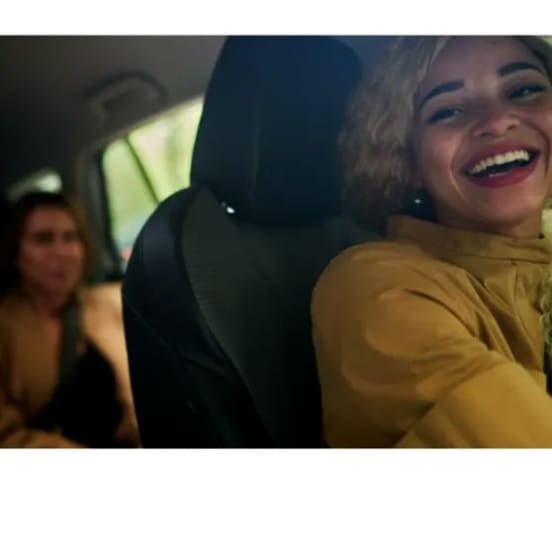Advancing trust and safety
We’re dedicated to building a platform based on trust between riders and drivers. To support this, we’re launching new rider verification measures designed to help everyone feel more safe and secure.
Building a trusted platform, together
Our rider verification process helps confirm that our users are who they say they are. We are committed to promoting mutual accountability, with the goal of making Uber a safe and trusted place to ride and drive.
How we verify
Our rider verification process involves cross-checking a rider’s account information provided during signup against third-party databases. In cases where we can’t validate the information attached to a rider's account, riders can choose to upload a government ID or other documentation along with a selfie* to help us finish verification.
Privacy is a priority
We securely store verification data and encrypt ID documents. Drivers will only see a rider’s first name, star rating, verified rider badge, and trip details.
A badge that builds trust
Verified riders will receive a blue badge in the Account section of the Uber app. This badge is shown to drivers when a verified rider requests a ride.
Frequently asked questions
- What does it mean when I’m “verified”?
Verification involves cross-checking the account information you gave at signup, like your name or phone number, against trusted third-party data. If we can’t validate that information, you can choose to upload your government-issued ID, such as a driver's license, a passport, a national identity card, or other documentation. We may also ask for a selfie*.
This isn’t a guarantee of someone’s identity or good behavior, but it can help us build trust and accountability on our platform.
- Why is Uber doing this?
Down Small This new verified rider badge builds off of our current verification processes, helps deter fraudulent behavior, and adds another layer of trust, safety, and peace of mind for drivers and all Uber platform users.
- Do I have to submit an ID and selfie to get a verified badge and use the Uber app?
Down Small Uploading an ID and selfie to get a verified badge is optional.
If you decide not to provide an ID and selfie, you won’t get a verified badge, but you’ll still be able to take rides with Uber.
However, if you set up a new rider account using an anonymous form of payment, such as Venmo, prepaid debit card, or gift card, or we find that we need additional verification, you may have to upload an ID, driver’s license, or passport before you take a ride.
- Is there any other way I can get a verified badge?
Down Small Yes, existing CLEAR Members can verify their identity with CLEAR within the Uber app to get the badge.
- How do I verify with CLEAR?
Down Small Existing CLEAR Members can verify their identity with CLEAR within the Uber app.
First, make sure you have the most up-to-date version of the Uber app. Open the Uber app and tap on Account > Not verified badge below your name> Start now > choose Verify with CLEAR. Once completed, a "Verified" badge will be added to your profile.
- If I’m not verified, how does this affect my Uber experience?
Down Small We believe this verification process can help promote safer and more comfortable interactions, help build trust, and help make the platform safer.
Because drivers will see a rider’s verified badge when choosing to accept a trip, not being verified may lead to longer ETAs and pickup times. Riders and drivers can still cancel a trip, in accordance with our Community Guidelines.
- Why am I being asked to submit a photo of my ID and a selfie?
Down Small If we can’t validate your account information, like your name and phone number, you can still get a verified badge. You’ll have to submit a live selfie and a photo of your ID, such as a driver’s license, state ID, or passport.
- Will I be asked to verify my identity more than once?
Down Small Changes to your rider account, such as a new phone number, new email address, or a change to your name, could result in losing a verified badge. You can always re-verify your account by uploading an ID.
- How does it work if I order a trip for a family member or friend?
Down Small If you’re ordering a trip for a friend or loved one, you can order it as a guest ride and input information about the person who’s actually taking the trip. If you have a verified rider badge and you order a trip for a friend or family member, your guest rider will not be considered verified, and we will not show a verified badge.
- How will I know if I’m verified?
Down Small You’ll receive email and in-app communications from us letting you know about this new verified rider badge. The badge will be in the Account section of your Uber app.
- What should I do if I have trouble getting verified?
Down Small If you have issues or think there’s been a mistake, please contact Uber Support.
- In what cities is rider verification live?
Down Small Rider verification is available throughout the US.
- What information does Uber use to verify a rider’s identity?
Down Small We’ll compare a rider’s name and phone number from their Uber account against trusted data sources. If we cannot verify a rider’s identity by doing that, they’ll have the option to verify their identity by providing an ID document and selfie.
- What does Uber do with my ID and selfie photos?
Down Small Using a trusted third-party service, we first verify that your photos are real, live, and unaltered. Then, we compare your selfie to the photo on your ID to make sure it’s the same person. Once we’ve verified your identity, you’ll receive a verified rider badge.
All personal data is safeguarded when stored and transmitted, including by using secure encryption.
- Does Uber use a third party to compare my selfie to my ID?
Down Small Yes, we may use a trusted, third-party vendor to compare your photos and verify your identity. The vendor isn’t allowed to use or share your data for any other reason. They also have to make sure your information is secure, and they can’t keep it for longer than necessary to perform their services. All biometric processing is performed by the vendor. Uber does not collect or receive any biometric identifiers.
As always, we take the security of your personal information seriously. Personal data is safeguarded when it’s sent and stored, including by secure encryption.
- Will drivers know that I’m verified?
Down Small Yes. Before accepting the trip, drivers will see a verified rider badge if you have a verified account and requested the ride for yourself. Drivers will continue to see the verified badge while on the way to pick you up.
All other trip and rider details currently visible to drivers remain the same: they’ll be able to see only your first name and verified rider badge along with your pickup and dropoff details. You can find out more about what drivers see about riders in Uber’s Privacy Center.
- Will drivers be able to filter for verified riders?
Down Small No, drivers can’t choose to only see requests from verified riders. Drivers can accept or reject any trip. However, drivers might be more likely to accept trips from verified riders.
- Will Uber provide my ID to law enforcement?
Down Small In accordance with our law enforcement guidelines, Uber will disclose account information to US law enforcement where required by legal process in accordance with the Electronic Communications Privacy Act (ECPA) and other legal authorities, or in an emergency situation as outlined in our guidelines.
- Can I request to have my ID and selfie photos deleted?
Down Small We delete the photo of your ID after 1 year and your selfie after 3 years, and/or upon your request to delete your Uber account, except where longer retention is required for legal reasons. At this time you cannot separately request for your ID or selfie photos to be deleted.
If we detect fraud or you’ve been associated with a safety incident, we may retain your data as long as necessary by applicable law and in a manner consistent with our Privacy Notice.
More about safety at Uber
Driver safety
Count on 24/7 support and emergency assistance. Share your trip with loved ones. Our focus is on safety so you can focus on the opportunity.
Rider safety
Millions of rides are requested daily. Every rider has access to safety features built into the app. And every ride has a Support team if you need them.
Our rider verification system is designed to improve trust and accountability on the Uber platform, but the verification badge does not represent a warranty or guarantee of someone’s identity, safety, or fitness to ride.
*In some markets, we may collect a government ID without also requiring a selfie.
About